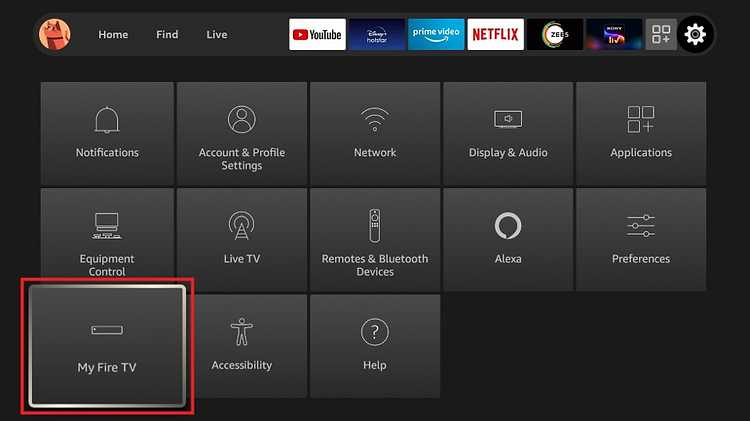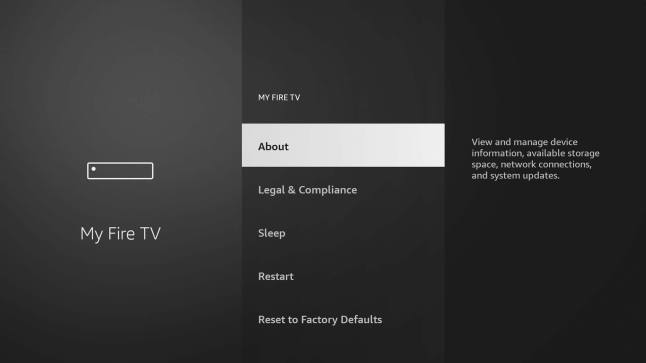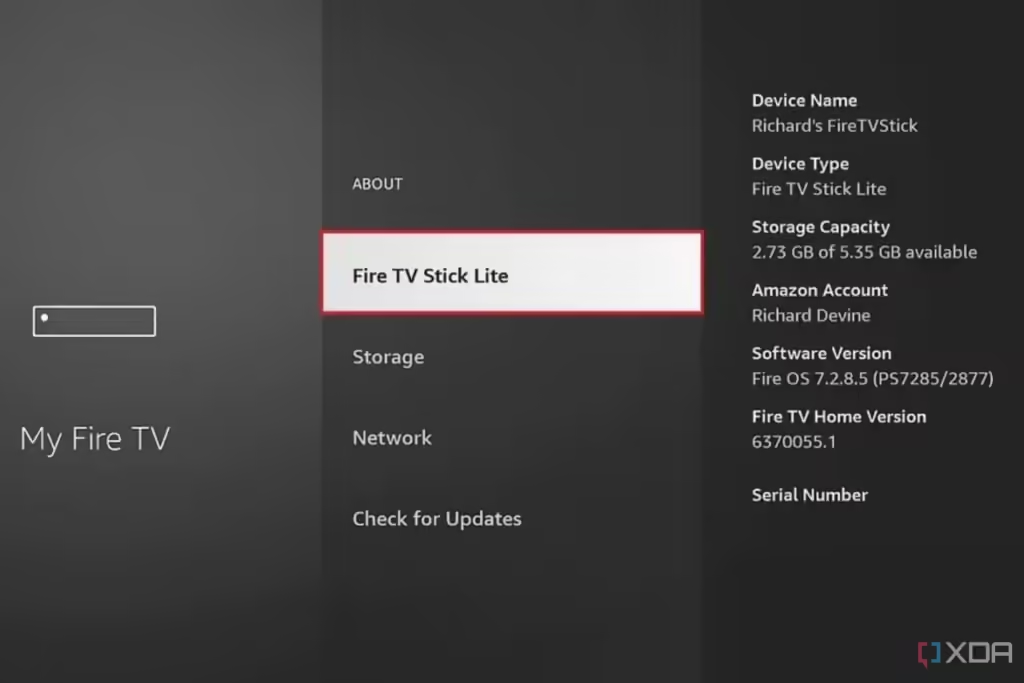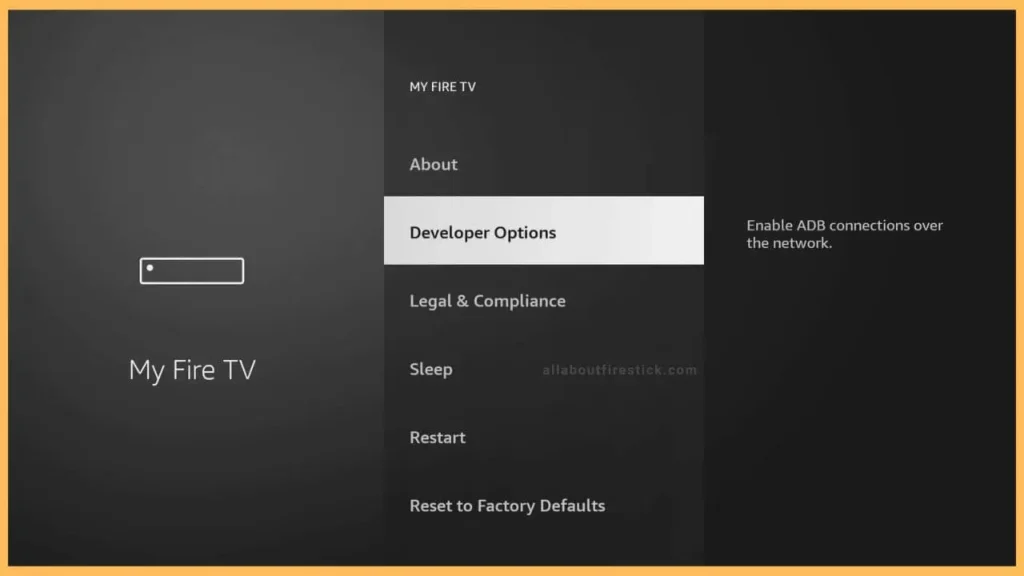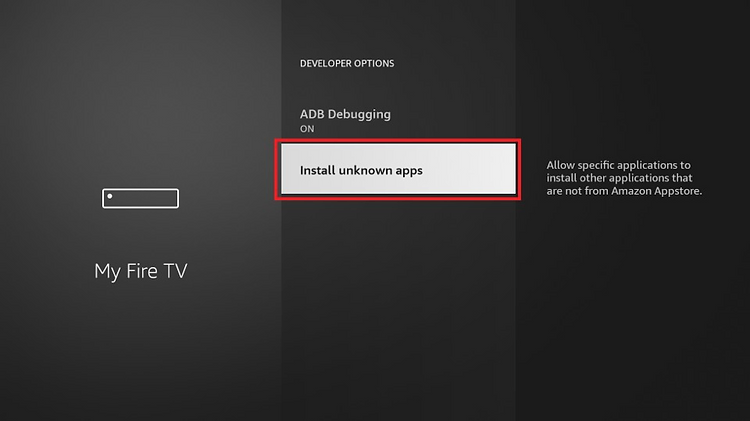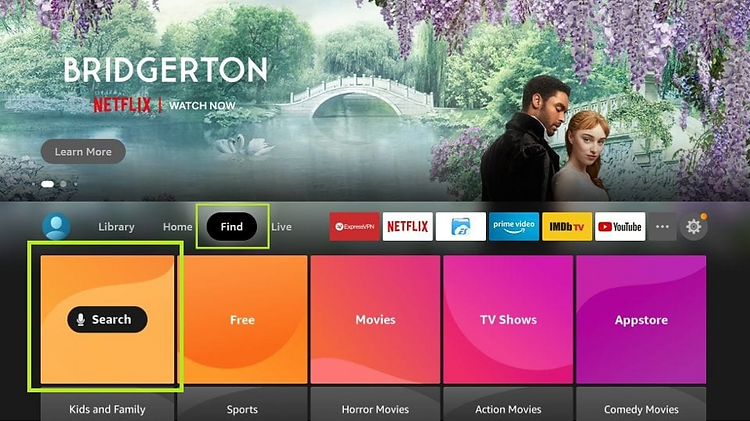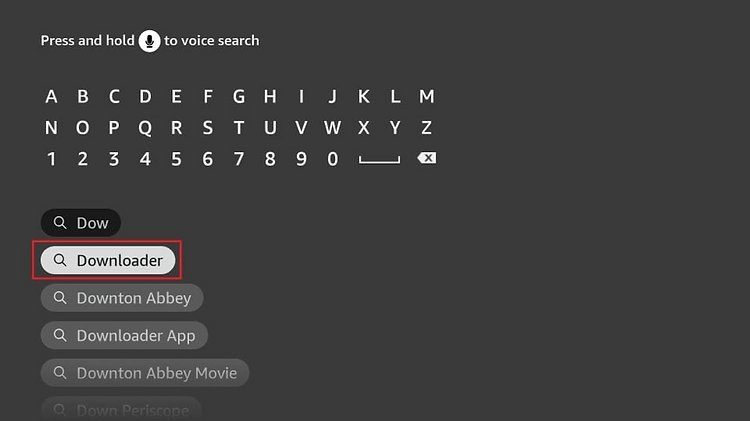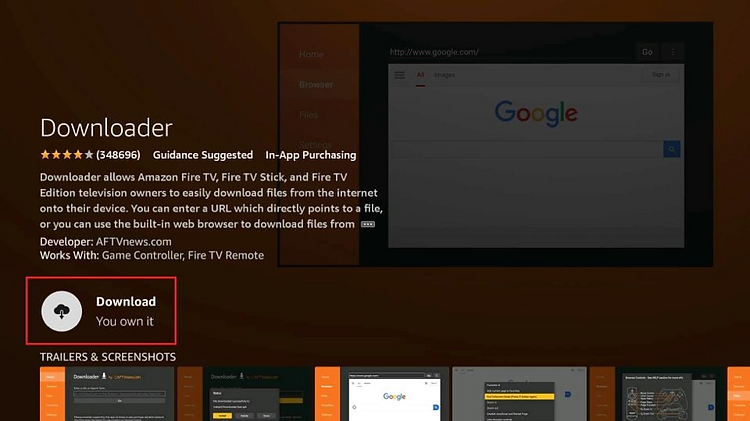Amazon Firestick Installation Guide
How to install IPTV to your Firestick with Downloader App:
1. Launch your FireStick home screen and navigate to the settings icon.
2. Scroll down to the My Fire TV banner and click on it.
3. Click on About
4. Click My Fire stick Tv Lite 10 times to unlock developer options.
5. Navigate back to Developer options in My Fire Tv.
6.Select Install unknown apps. And turn on this option.
7. Go to the home screen of Fire TV / Stick
8. Use your remote to navigate to Find > Search on the menu bar in the middle of the screen
9. Now type in ‘Downloader’ (without the quotes of course) using the onscreen keypad (use the remote to navigate to the letters.
10. You should see the app suggestions on the list that show up as you begin typing. When you see ‘Downloader’ on the list, select and open it
11. You should now see ‘Downloader’ appear under the ‘APPS & GAMES’ section. Go ahead and click it
12. Now click the ‘Get’ or ‘Download‘ button to download and install the app. You should have the app in no more than a couple of minutes
13. In the “Enter a URL or Search Term” text field write our provided link and hit enter
14. The download will automatically start. Once the file has downloaded, if it is an APK file, click Install on the bottom right.
15. Choose Done if you want to open the installed app later. Click Open to start using the app right away.
Stealth Streams is your go-to solution for premium IPTV services, delivering top-notch streaming across all devices. With IPTV subs, you can enjoy access to a vast selection of live TV channels, movies, and sports in high definition. Our IPTV subscription is compatible with popular platforms like IPTV Smarters Pro, IP TV Smarters Pro, TiviMate, and Smart IPTV, ensuring a seamless viewing experience.
Whether you prefer E-Vision IPTV or other apps, Stealth Streams offers reliable, high-quality service with minimal buffering. Join the growing community of satisfied users and upgrade your entertainment with the best in Internet Protocol Television.